This article is the introduction of how to use Synctrack with checkout gateway and other third party
Step 1: Go to the Bottom Tabs Navigators ‘’Integration” => Click “Connect Now” below the End Check out that you want to Integrate.
Step 2: On the right side of the screen, there will be a chat box with our Customer Service. At the same time, the Document Guideline links will appear.
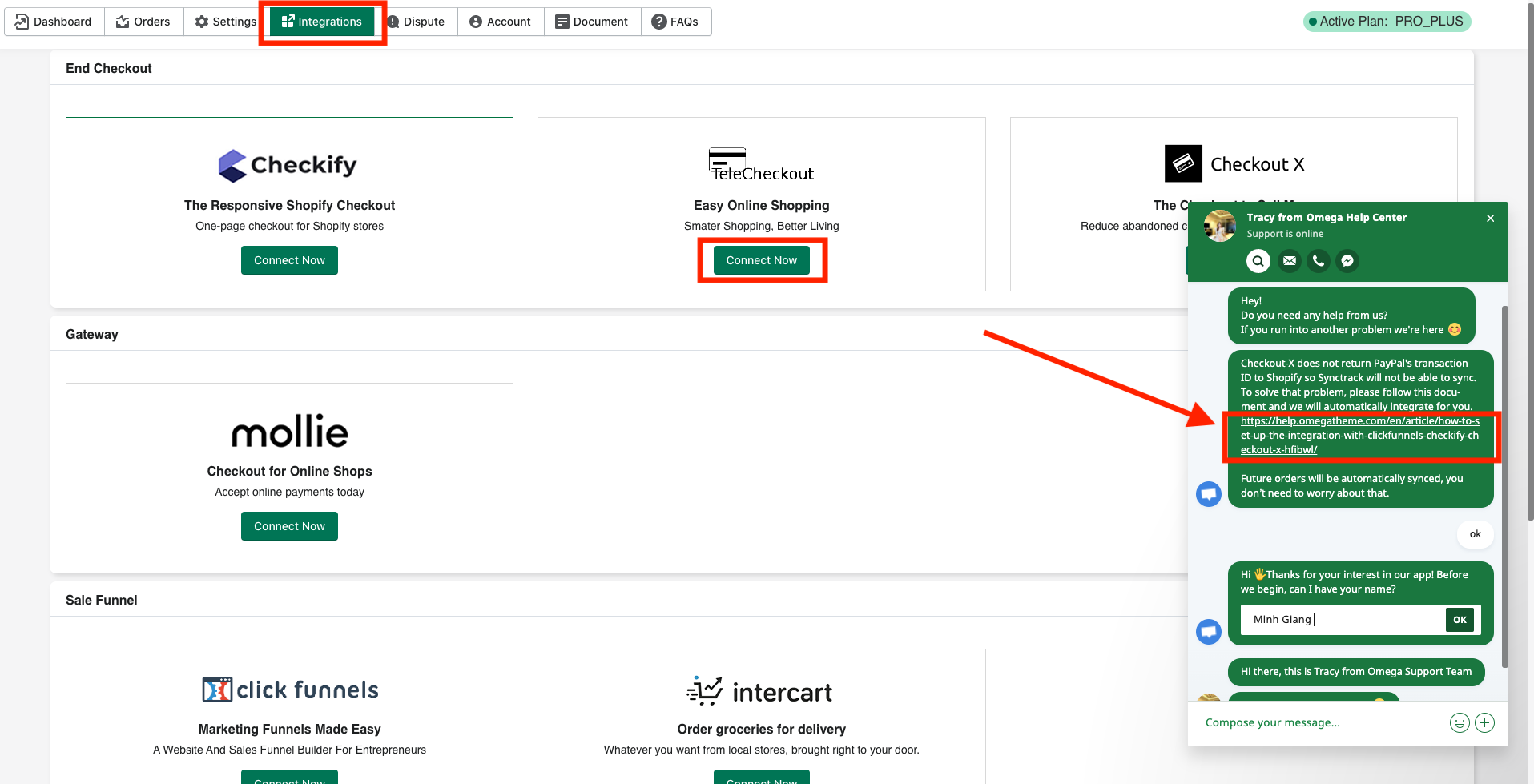
Step 3: Click on the Link and follow the Document guideline Instruction.
*If you have trouble in the Integration process, please contact our Customer Service department via the Help Center chat box.
When you use Clickfunnels, we need your client ID and secret to connect with Clickfunnels and sync the tracking information.
Document Guideline Links: How to set up the integration with ClickFunnels & Checkify, Checkout-X?
Step 1: Go to the Bottom Tabs Navigators ‘’Integration” => Click “Connect Now” below the Gateway section.
Step 2: On the right side of the screen, there will appear the Messenger from Omegatheme Help Center. At the same time, the Document Guideline links will appear.
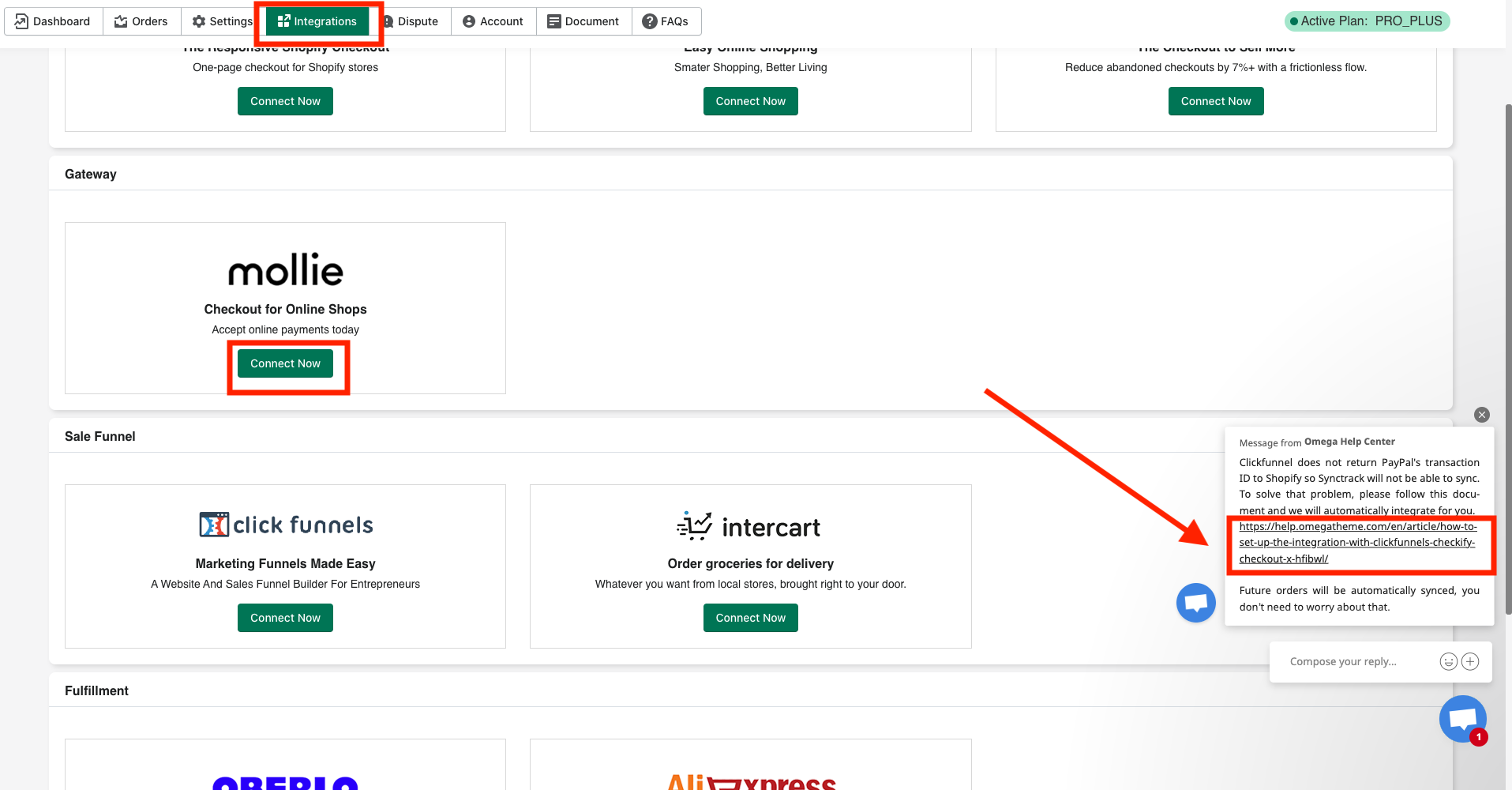
Step 3: Click on the Document Guideline Link and follow the Instruction.
Document Link: How to sync tracking when you use Mollie payment gateway
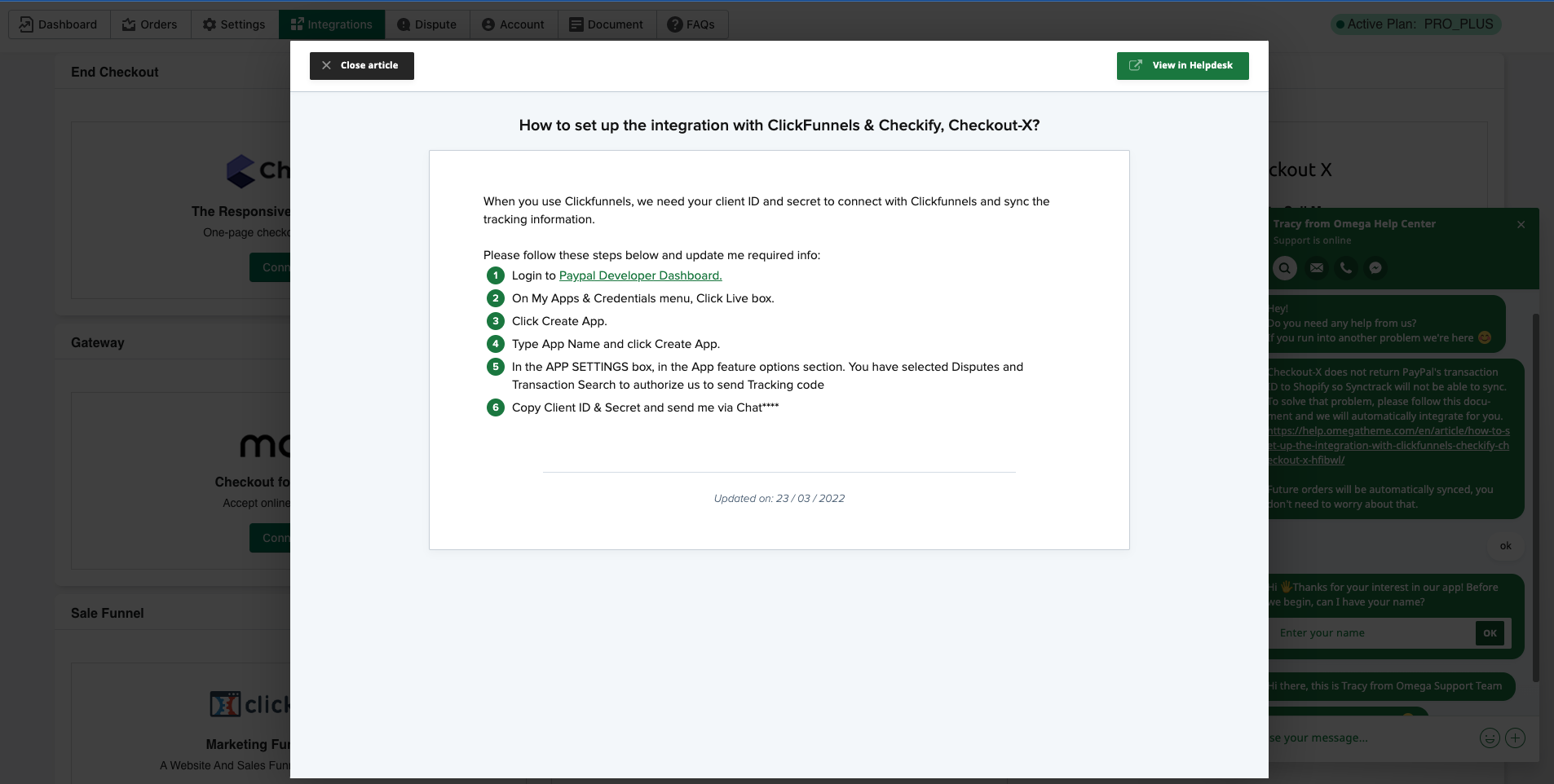
*If you have trouble in the Integration process, please contact our Customer Service department via the Help Center chat box for support.
Currently, Synctrack app can Integrate with ClickFunnels and Intercart.
– To Integrate with ClickFunnels: Click on the ‘’Connect Now’’ button on the Sales Funnel Section of Integration Bottom Tabs Navigator and follow the Document Guideline Instruction
Document Guideline of ClickFunnels: How to set up the integration with ClickFunnels & Checkify, Checkout-X?
– To Integrate with Intercart: You only need to Click on the button ‘’Connect Now” of Intercart in the Sales Funnel Section and you will be automatically connected.
*If you have trouble in the Integration process, please contact our Customer Service department via the Help Center chat box for support.
To sync with Oberlo and AliExpress, you only need to Click on the button “Connect Now’’ below the Fulfillment you need, after that, everything is connected automatically.
*If you have trouble in the Integration process, please contact our Customer Service department via the Help Center chat box for support.
We will help you sync with practically all permitted 3rd parties, including End checkout, Gateway, Sale Funnel, and Fulfillment, so you can deliver the greatest client experience possible. For further support, you only have to contact our customer service staff in the box chat message of Omega Help Center.
Find more useful info at: Multi store integration feature – all the benefits you need to know