One of the most used features of Syntrack app is Multi store integration. In this article, we will show you all the benefits of this feature and detail how to use it.
Step 1: Open Synctrack app => Settings => Multi Stores Integration
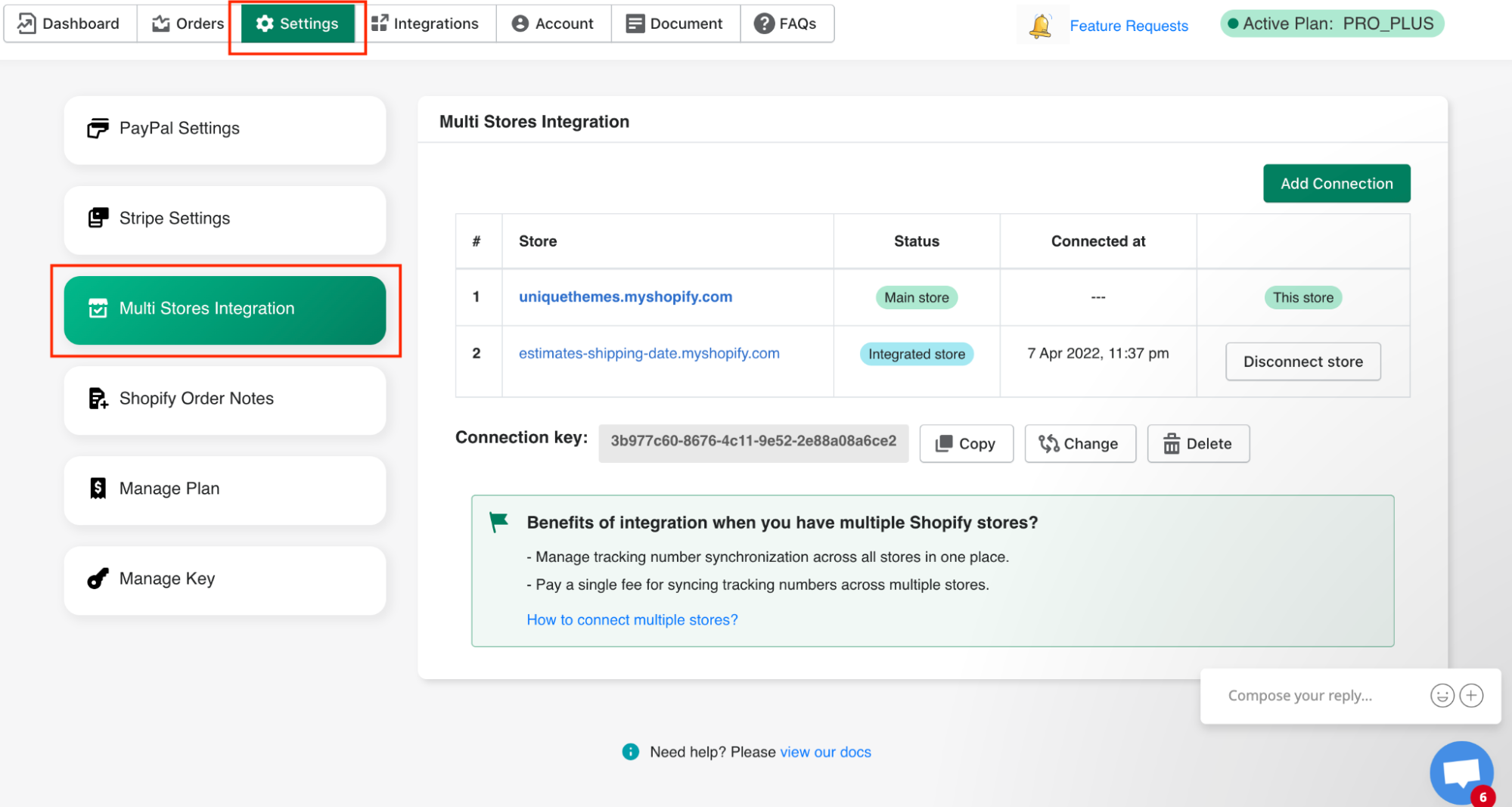
Step 2: Click “Add connection”
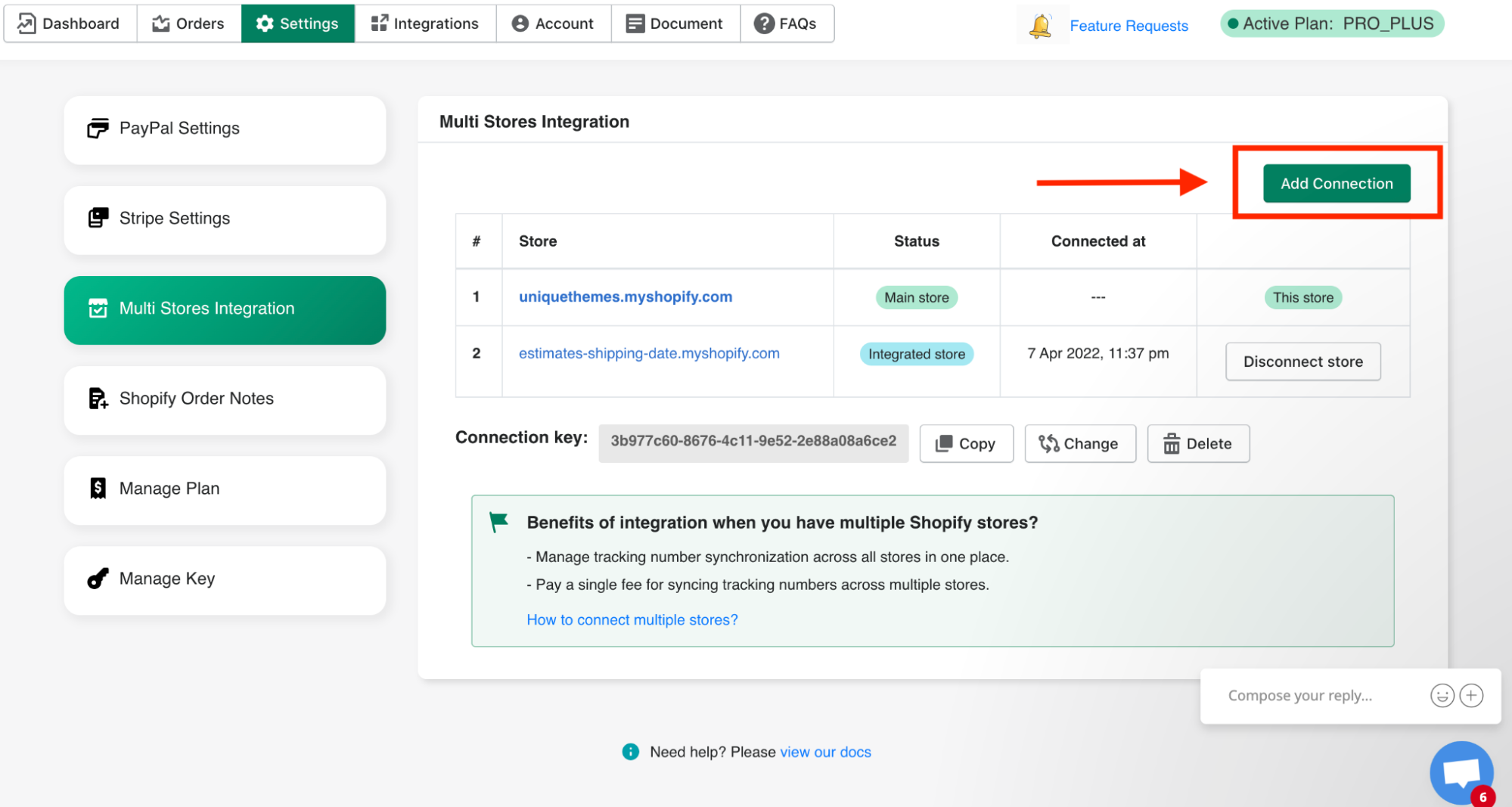
Step 3: Enter the Store Name that you want to integrate and Click ‘’Add Store”
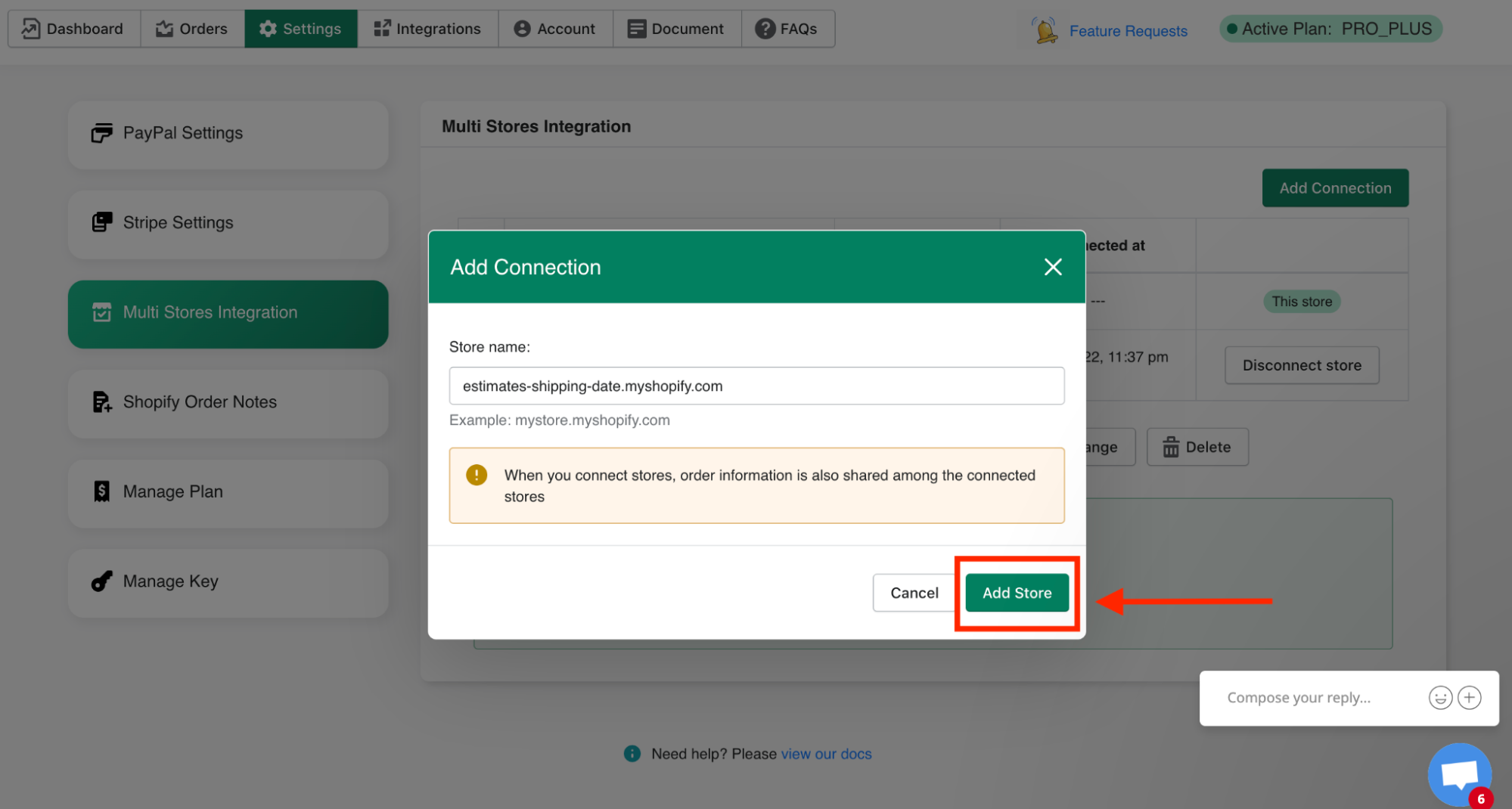
Step 4: Log into the Store Account and verify.
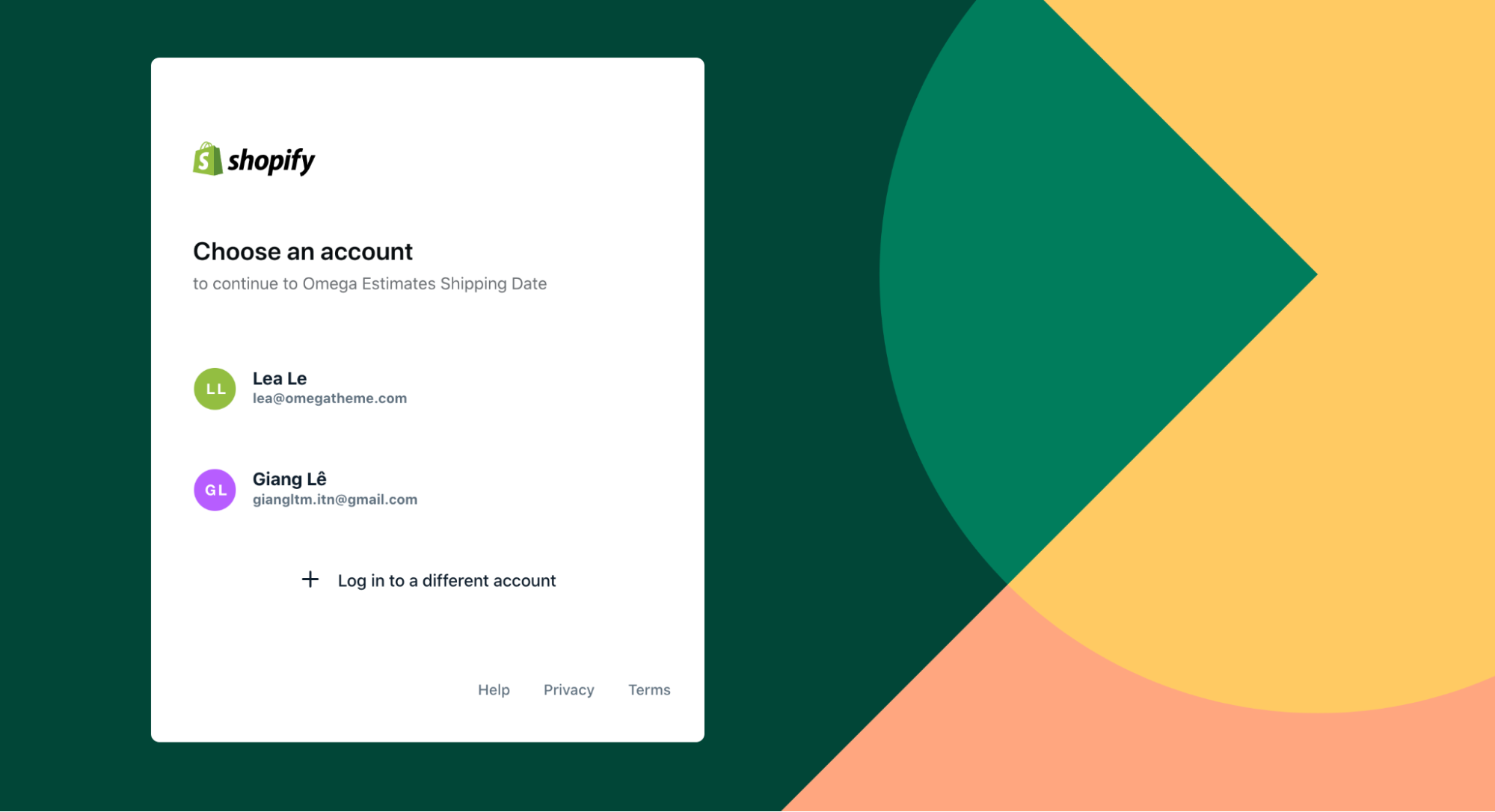
Step 1: Click on “Order” in the bottom tab Navigator and this Interface screen will appear. Click on the button “Store” on the Filter tab. After that, you can choose 1 of 2 stores to display data.

Step 2: You can manage the Status of Order by Click on the “Sync Status” Filter tab
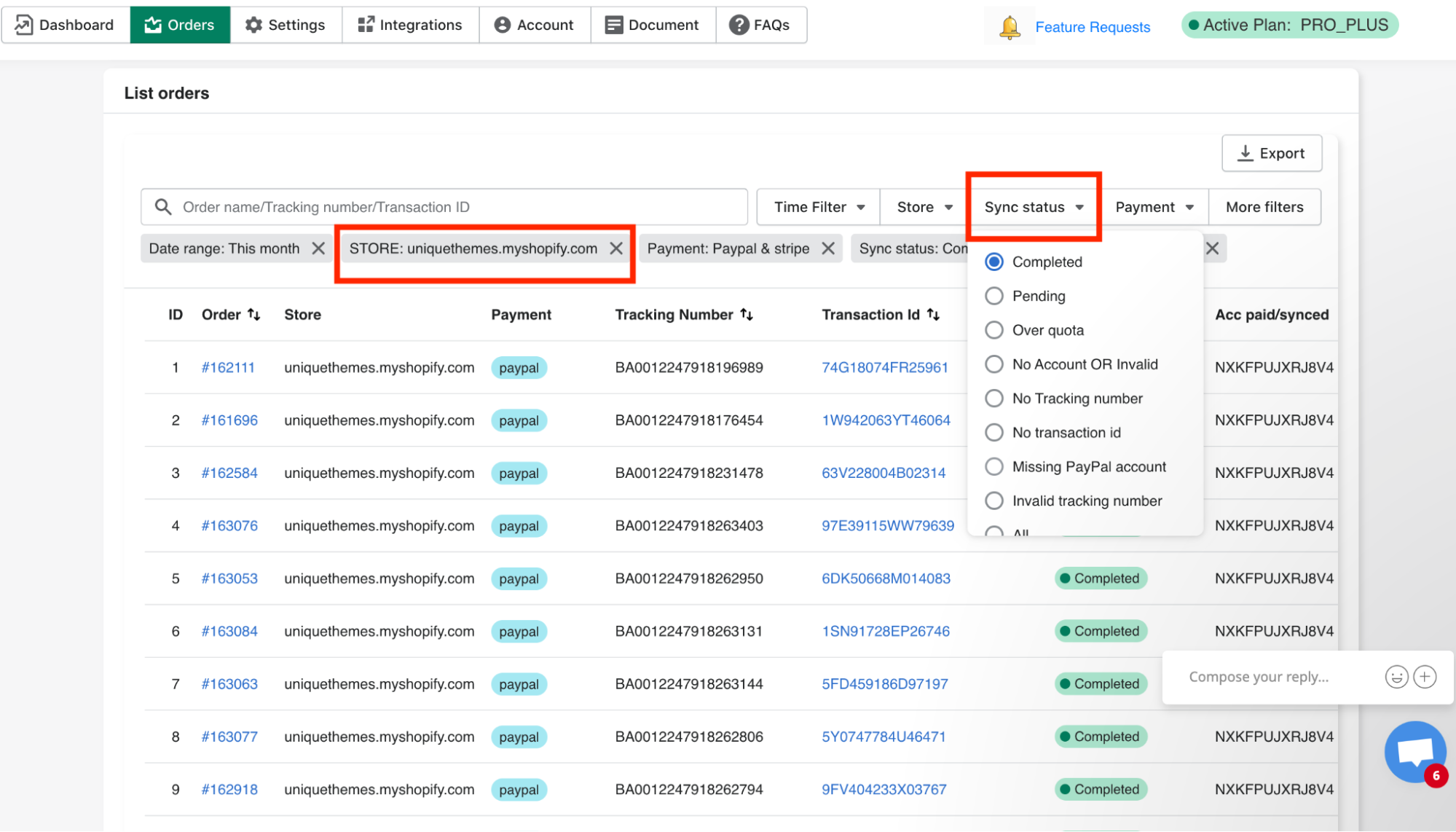
Step 3: You can filter out all the data needed by using the Filter Tab
For instance, in the image, the data whose Sync Status is Complete from 1 specific store in this month, using Paypal and Stripe as payment methods, is displayed.
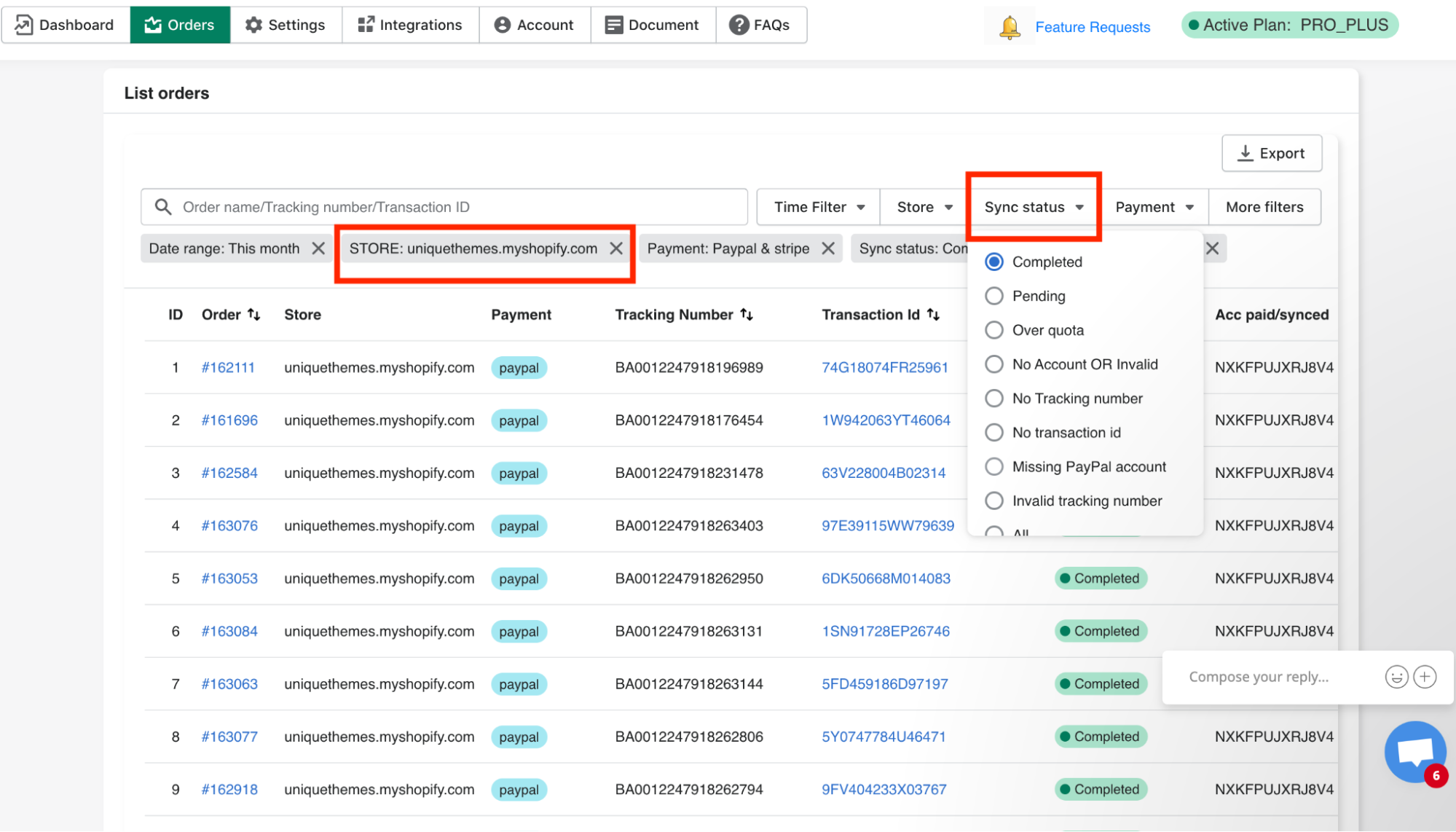
Synctrack accounts are shared by all businesses in multi store ecommerce platforms. Every store’s subscription costs are reduced as a result. A single Synctrack account is shared by all stores in multi-store e-commerce platforms. Merchants save money since they don’t have to install Synctrack for each individual establishment.
Multi-store systems allow you to manage all of your stores from a single dashboard. However, handling all of the data, such as orders, tracking numbers, PayPal/Stripe accounts, and so on, might be time-consuming.
| Intergrate Multi Store on Synctrack | Install a separate app for each store that serves the same goal. |
| Money- savings as only 1 app needed to be used for all stores. | It costs more when each store you manage has to use a separate app. For example, when you manage 3 stores, the cost will be 3 times higher. |
| All the status of the store’s order will be managed at the same time in one screen, which saves a lot of time | If you handle order status for numerous stores, you’ll need to log out and back in several times, which is time consuming. |
Read more: Dispute management by Synctrack – control your order status in 1 click